By: Tito Chapman
With the latest iOS update, 14.5, apps have to seek your permission to track you. Here’s what to tap, and two privacy settings to change immediately.
If you haven’t already, at some point you’ll see a surprising message pop up on your iPhone from Facebook in the next few weeks: Do you give it permission to track you?
Note, when apps, like the one from Shake Shack, pop up a question about tracking, tap “Ask App not to Track” to better protect your privacy.
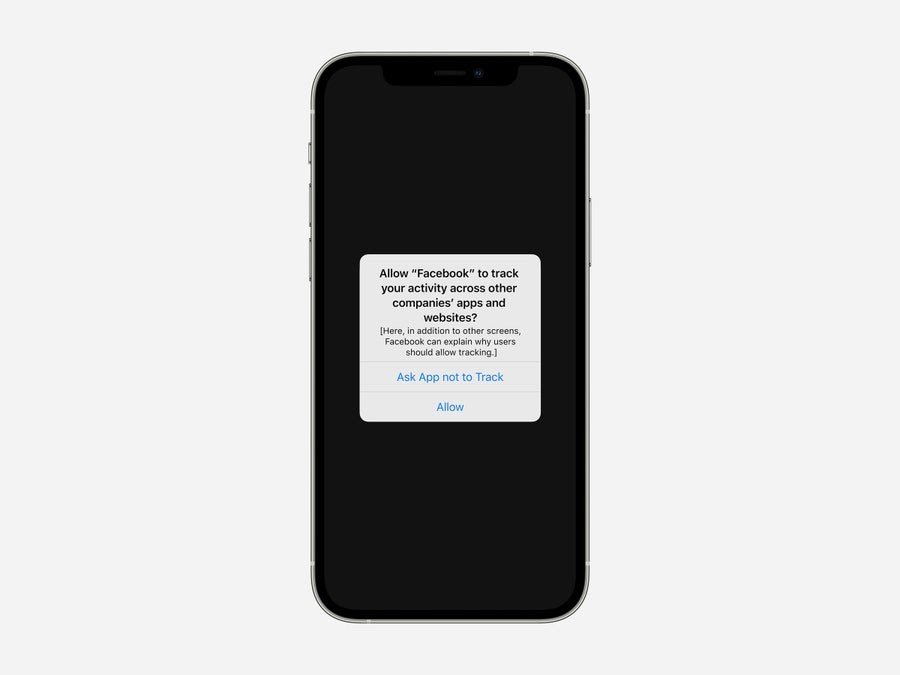
After you install iOS 14.5, you’ll see this pop-up when you open any app that tracks you across the web.
To make your iPhone more private, tap “Ask App not to Track.”
Do not tap “Allow,” unless you love creepy online ads.











